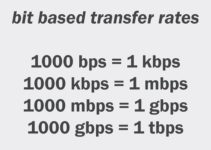The Internet has now become a part and parcel of our life. There is everything you can do with the internet. Or let’s just say our life is dependent on it almost most of the time. We need fast and good quality internet like 4G and 5G etc.
And if the internet stops working for some time then we bloat up, we continuously keep checking if the internet is back or not! YES! That is our life right now we are currently living in it. Without the internet, our work will be stopped and also our time is wasted.
There are two things from which you are able to connect to the internet. Those are Modem and Router. But what are the router and modem? What is the difference between modem and router? A modem is a basic device that is connected to the internet.
What Is the Difference Between a Router and a Modem?
A router is something that lets you connect many devices at the same time with the same internet. Modem lets you access the web while the router is the main source for your devices. People tend to get confused between modem and router most of the time. Modem and router have similar functionalities; they transmit data packets from source to destination.

The modem and router both consist of ethernet ports and indicator lights. But modem has lesser ethernet ports as compared to the router. The modem consists of a public IP address while the router has a private IP address.
The modem works on (WAN) wide area network while the router is limited to a specific area that is why it uses (LAN) local area network.
Read Also:
What is a Modem?
If you want to understand what a modem is then there is one word that will explain everything about it. And that is “Translator”. From the word only you can make out as it consists of MODEM “modulation” and “demodulation” i.e. translation. Analog signals are converted into digital signals via modem.
The modem consists of 3 types of analog, digital subscriber line (DSL), cable, and (ISDN) Integrated Services Digital Network. Your phone line is connected to analog modems and connected to ISP internet service providers.
But if you are using analog then you are unable to surf the web while you are using the phone. Digital subscriber line (DSL) also uses phone lines, but it won’t interrupt voice calls as the transmission is done outside the frequencies.
This is very good as you are able to access the internet and as well as use your phone together. The modem also works with the same criteria but it is connected to a router through a Cat 5 (Ethernet) cord and coaxial cable.
What Does a Modem Do?
The modem is nothing but it acts as a network translator. The signals that you receive from your ISP that is an Internet Service Provider then it modulates and demodulates those signals into an internet connection to your devices.
From the transmitter, it encodes those signals and from the receiver, it decodes that signals. The modulation signals are converted to readable signals that can be read by your device.
The path to access the web is through the modem. Modem not only helps you to access the web but also it compresses data, corrects errors, and also controls the flow of data. Because of modem the transmission happens faster, modem groups the data together and submits it depending upon some criteria.
If there is error correction in data compression then the modem checks the information that you have sent is matching with the information you have on your computer. If the modem fails to find the same information then that information is sent back.
The Wifi and internet speed are handled by flow control. It looks over the varying distributed signals of our wifi and internet speed and it communicates with each other.
For example, a character is being sent by the slow modem to the fast modem saying to stop the transferring of information until it is ready. Later on, the other character is being sent by the slow modem to a fast modem to say that it can start its data transfer.
What is a Router?
A router is the hub source that helps you connect many devices with it. All the devices like mobile phones, laptops, tablets, computers, and your smart TVs all these can have internet connection through one single router. A router is known for its routing algorithm and it is also known as a networking device.
It routes with the help of a routing algorithm and tells the data packet to go on to which destination. All these devices using the same router can be connected to the internet. Communication is also possible through the router with one another.
Routers are of two types:
1. Wired
2. Wireless
1. Wired: Wired routers are connected through a cable to the modem and to your devices.
2. Wireless: Wireless routers have inbuilt antennas that help to communicate using Wifi with other devices. Although wireless routers should be connected to the modem via a cable so that information can be sent and received from the web.
What Does a Router Do?
Traffic handling between different networked devices is done by the router. The router has access to MAC (media access control). The MAC (media access control) address is being tracked by the router and it makes sure that the data is sent to its designated destination.
Let’s take an example, if you are watching a video on your phone router handles the responsibility that your phone gets the specific data and not your laptop that is connected with the same router. Resources are easily shared over the network among the users by using the router.
Resources such as files, folders, drivers, and computer peripherals like printers, fax machines, and scanners. The router gives you a security that helps you protect from hackers and also helps you to protect your network from unauthorized people when they try to gain access.
If you want to protect your router from hackers then you should secure it with a strong password. You can log in to your router and set up your password. There are many settings you can do once you login into your router’s account like enable your firewall, use specific MAC addresses, and to restrict some devices to use your network, block websites, etc.
Although the router has many advantages and can do a lot more than the modem can. But it cannot itself connect to the internet, it needs a modem over there.
FAQs
- Can I use the internet with just a modem or a router? You need a modem to connect to the internet and a router to distribute the connection to multiple devices.
- Do I need a separate modem and router? Depending on your setup, you can use separate devices for better performance or a modem-router combo for convenience.
- How do I know if I need to upgrade my modem or router? If you’re experiencing slow internet speeds or connectivity issues, it might be time to upgrade your modem or router.
In summary, while modems and routers are both essential components of home networking, they serve distinct roles. Understanding these differences can significantly improve your internet experience, ensuring that you have the right setup to meet your connectivity needs.
Read Also:
Conclusion
That was all about modem and router you must know. Don’t get confused between modem and router. Modem connects to the web while the router distributes its network to many devices. The basics will help you with modem and router settings.
Although the router is benefited much but cannot work if it is not connected to the modem. Using modem it can provide you with the internet. Thanks for reading.