If you are new to the concept of firewall then do not worry because you are not alone in this desert. There are many people who use the word firewall but they really do not know what it is, what it does, and how it can be used.
A firewall is the basic network security that will protect your system from hackers stealing your data or entering into your system. Unauthorized users are not allowed to enter into your system and access any data.
A firewall acts like a gatekeeper that will check your id and if you are a valid user and there are no signs of problems in you then it will allow you to enter into the system. It can be either Hardware and software type of firewall.
It is very much necessary that you install a Firewall in your system to ensure there are no attacks from hackers and your personal data is protected.
What Is a Firewall?
If you belong to a network security system student then you must be knowing how important the Firewall is and it’s the basic step of every networking system.
The firewall allows you to set rules like allowing specific IP addresses, some domain names and blocking certain TCP/IP ports if you don’t want that. If you want to make certain changes and restrict some other actions then you are free to do, because after all, it’s your system that can stop you from it!
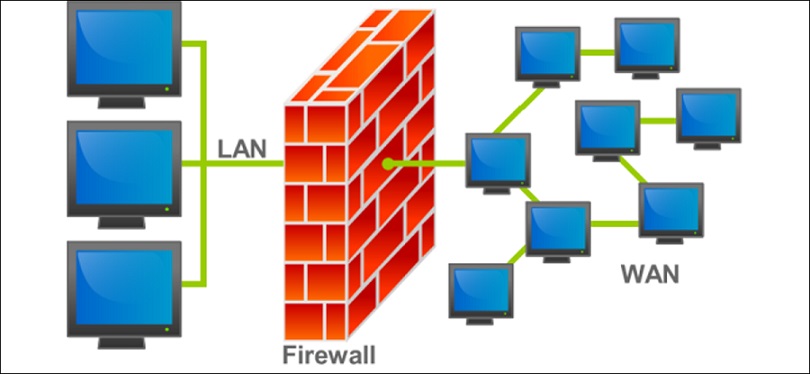
Firewalls have increased their range and they are not only used for home networks but also they can be used for corporate networks. Without a firewall in your system communication over the network can be blocked and you may also notice some of the apps in your system start misbehaving.
If you know from where the problem is occurring then you can fix it accordingly. Filtration of all incoming and outgoing network traffic can be done with the help of firewalls. The hardware firewall is present between the external network and the internal Local Area Network (LAN).
The software firewall is a software application installed in your system, eg of software firewall can be Windows 10, it comes along with Windows Defender Firewall application. Using these incoming and outgoing traffic can be filtered out.
For setting up the firewall you need to understand how it works and how to use the firewall. So, if you are unaware of it then don’t worry we have provided you a complete guide on how it works and how you can use it.
Read Also:
How Does a Firewall Work?
1. Packet Filtering
Packet Filtering is one of the Firewall techniques, incoming and outgoing packets records are kept by packet filtering. Packet Filter consists of the IP header of the packet. It also gives information about where the packet is from, what is its destination address, what information it consists of.
So when this packet reaches the firewall of the packet filter it will check for the header, destination address, information it consists of, and source address then it will allow the packet to transmit through the firewall.
In packet filtering each individual packet is inspected and then after checking all the details whether to send the packet forward or to deny the packet is decided. Packet Filter means filtering out the traffic accepting the ones that are valid and rejecting the ones that are unfit. Packet Filtering is also called a static filter.
2. Circuit-Level Gateway
Circuit – Level gateway is another technique of firewalls. Circuit level gateway provides two connection security protocols that are Transmission Control Protocol ( TCP ) and User Datagram Protocol ( UDP ). It all works between our transport and application layers like session layers of the Open Systems Interconnection ( OSI ) network model.
Circuit level gateways help and monitor TCP data packets handshaking not only this it also helps in session fulfillment of firewall rules. All the incoming traffic is blocked by the circuit level gateway for everyone except for itself. On the client side, a software machine is running that creates a connection to the circuit level gateway.
3. Proxy Server
A proxy acts as an intermediate between your source machine and destination machine. Apart from acting as a mediator it also boosts your network performance. A proxy server is also a firewall that processes your requests to the internet.
When you request something, the connection is connected to the proxy server, then the proxy server processes your request to the internet and returns that information to you. As I said it acts as an intermediate between your machine and all other outside computers.
Proxy servers will help you in many ways like it will filter web content, it can reach out to the restricted blocks such as parental blocks, downloads and uploads, etc. Proxy is also used to surf the web anonymously, it won’t let your IP address to be displayed in the outside world.
Let’s take an example of a proxy server: if there is one system that wants some information from the google.com network then the proxy server will send your requests to google.com and returns back to you with your requested information.
If there is another system that requests the same information from google.com then the proxy server it will send the exact similar information to the system that has been retrieved by the earlier system. Doing this will help to get information in a faster way.
If you wish to block some websites and want to block port traffic of some to protect your network then you can do it using a proxy server.
4. Application Gateway
Application Gateway is another type of firewall that will help you protect your system from attackers. There are two connections established in the application gateway, one connection that establishes first is from the client side to the application gateway and the next connection that you establish is from the application gateway to the web server.
Because the application gateway is between your computer and web server it filters out the traffic and doesn’t allow any traffic to reach out to your computer.
When you create a connection with the application gateway it will check if the connection is valid or not then only it will proceed further and create the connection with the web server. All the rules are checked by the application gateway before it forwards it.
An application gateway is different from all the other proxies as in the application gateway address is visible to the outside world while in other proxies it is not. This helps in protecting the internal network.
How Firewall Rules Work
We are fully loaded with what a firewall is and what it does. So let’s get on the next page of setting up the firewall on your system. Setting a firewall is very easy and as simple as setting up any software or hardware application.
Step 1 – Go to the rule tab and you must create a new rule and select the firewall of your choice that you want to be created.
Take an example, in Windows Defender firewall you are allowed to create a firewall of your choice and type like a specific rule for a program, for a port, and also for an IP address, or anything of your own choice. Doesn’t that sound amazing and great?
According to the rules you create, the firewall created by you will allow and block the connection of the incoming packets depending on the rules you created.
Firewall Security
Firewalls can be set up at any different location on any network. Below we give you some of the lists where firewalls can be configured.
1 – You can set up a firewall on any individual computer or server.
2 – Home router also works. The firewall in the home router will filter out the traffic for your home network.
3 – Internal gateway can also be used. Corporate networks can be protected from the internet if an internal gateway is used.
In the corporate world, firewalls are controlled by corporate networks. If you want a firewall for a home network then you can use a home router or firewall settings on your computer.
Read Also:
- What is My IP Address
- What is a Router and How Does it Work
- Mbps: What It Means and How It’s Defined
Conclusion
Till now we have discussed what a firewall is, how to set up the firewall, different types of firewall, what a firewall does, how it is protected from attackers. Now you are aware of all the pros and cons of having a firewall.
A firewall is very important in networking systems as it not only protects your system from hackers but also gives you extra protection from any malware effect. Having a firewall will not let any lingering hackers enter into your system.
Hence, install a firewall in your system that can be hardware firewall or software firewall both will work. Having a firewall is important! Hope you have understood everything about the firewall and different types of firewalls. If you still have any problems or face any issue then let us know. Till then have a good day. See ya, until next time!


