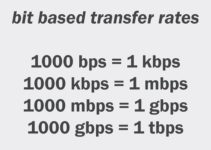A router is called a networking device, that helps in sending data packets between computer networks. With the help of a router, you are able to communicate with other computer networks and also with the internet. Traffic directions are performed by routers over the internet.
Using the routing algorithm or with the routing table, it gives the direction to the packet where to go or from which network. Router plays a role in routing traffic between the internet and your devices. You are always protected from any attacks like cyber threats and wifi dead spots if you have the correct router and that too with fast internet speed.
It is not necessary that you have to be a tech genius to know what a router is!
What Is a Router For?
Routers help you connect many devices using the same internet network. Router unknowingly makes you work easy by just being there! Using one router and one password boom many devices are connected together at the same time.
Keeping your router on a high level of security will help you from the attacks and your system is protected. Using network cables many routers can connect to other network devices.

Note: It is very important that you keep your router updated as and when the updates are released by the router manufacturer. Firmware in the router needs to be updated. If you are connecting your router to a computer using a USB or a FireWire then for that you will require drivers.
Routers use different IP addresses to communicate. There are many companies that manufacture routers, some of the companies are Linksys, 3Com, Belkin, D-Link, Motorola, TRENDnet, and Cisco. Routers are available in different shapes and sizes.
Read Also:
How Routers Work
Communication through the router is possible through cable, fiber to other devices. Routers consist of many network ports that help you to connect to your devices for the internet. Through a cable, a network router can be connected from there to modem through the internet or WAN port.
Also, again you can connect through the cable network to our device through the network interface card. WAN is given an IP address that is a public IP address. The local network connection is assigned with a private IP address. The IP address that is private given to the router is the default IP address.
Routers are of 2 types Wired and Wireless. Simple network switches can also be made by both wired and wireless with many connections through which you can communicate.
In the OSI model routers stand in the Network layer that is the 3rd layer and with the help of the routing algorithm it decides where the packet should go depending upon the network traffic.
Managing a Router
Having a router comes with many advantages. Not only are you accessible to it but also you can do any desired changes. But having a router is not easy!
You must maintain it properly and do the updated changes to it when and where required. There will be a time where you are needed to do the following changes. The changes can be done once you are able to login into the software of your router.
Here are some of the reasons for which you might access your router’s software login into it and changes you will face that has to be fixed for the smooth functioning of your router.
1. Change the router’s login password
2. Encrypt the network
3. Set up port forwarding rules
4. Change the WiFi password
5. Pick a different wireless network name
6. Update the firmware on the router
7. Reboot your router
8. Resetting your router’s software/ Resetting your router’s software to its factory version
Buying a Router
If you are planning to buy a router then there are many things you should be aware of before buying. All the necessary measures need to be seen.
1. Wi-Fi coverage
2. Wi-Fi performance
3. Wi-Fi security
4. Wi-Fi controls
Selecting a router for yourself is very important because many aspects are dependent on it. Powerful routers are considered as very important for your devices. The routers which give good speed and fast internet should be selected.
See to it that the router you choose is supported by all of your devices and all the devices are able to access the internet. Router selection also depends on the area you want to use. If the router you are using has to pass within one room then it will work fine for many devices like phones, computers, tablets.
But if the area is bigger like one phone in one room and another in different then one router will not be that helpful and it will also not give you fast internet speed. In such cases, it is better if you use a mesh network or a Wi-Fi extender for your home. The internet speed will be good and no distractions will also occur.
The Role of a Router in Home and Business Networks
In both home and business environments, routers serve as the central hub for internet connectivity. They connect multiple networks and direct data traffic efficiently. In a home setting, a router typically connects the local home network to the Internet, allowing multiple devices to use the same connection.
Types of Routers
Routers come in various types, each suited for different networking needs:
- Wireless Routers: Common in homes and businesses, they provide wireless internet access to devices.
- Wired Routers: These connect directly to computers via wired connections.
- Core Routers and Edge Routers: Used in large-scale networks like those of ISPs, directing data at the core and edge of the internet.
Router Components
A typical router includes:
- CPU: The processor that executes the routing operations.
- RAM: Memory that stores the routing tables and other operational data.
- Input and Output Interfaces: Ports for connecting to the internet and local devices.
- Operating System: The software that manages routing protocols and network configurations.
Router Setup and Configuration
Setting up a router involves:
- Connecting to the Internet Source: Typically, the router is connected to a modem.
- Configuring Network Settings: This includes setting up Wi-Fi networks, passwords, and managing IP addresses.
- Updating Firmware: Keeping the router’s software updated for security and performance.
The Importance of Router Security
With the increasing threats of cyberattacks, securing routers is crucial. This includes:
- Changing Default Passwords: To prevent unauthorized access.
- Regular Firmware Updates: To patch vulnerabilities.
- Using Strong Encryption: For Wi-Fi networks to protect data.
FAQs
- Do I need a router for Wi-Fi? Yes, a wireless router is required to create a Wi-Fi network.
- Can a router increase internet speed? A router can optimize the distribution of internet speed across devices but cannot increase the speed beyond what’s provided by the ISP.
- How often should I replace my router? It’s recommended to upgrade your router every 3-5 years to keep up with technology advancements.
In summary, a router is a critical device in the world of networking, responsible for directing internet traffic and enabling multiple devices to connect to the internet. By understanding the workings of routers, individuals and businesses can optimize their network setups, enhance security, and ensure seamless connectivity in their daily operations.
Read Also:
Conclusion
Routers are best if there are many devices to be connected to internet. Choosing the best and fast router is also important along with it. We have given on how you should select a router and also manage it. Just go through them and you will able to select a good router for you without much trouble.
Make sure you update the firmware of your router for better performance. Have a good read! Hoping it was helpful for you. See ya, Until next time! Ciao!