In this fast-growing world, there are almost all people using the internet. Be that the smallest thing to search for something or the biggest thing to order online, everything is dependent on the internet. The Internet is constantly being used.
It is possible that it will be weak and not respond as required. Hence, testing your internet speed is important before you do anything. Testing your Internet speed is always good. By testing your speed with Internet Speed Test Apps, you come to know where your internet speed stands.
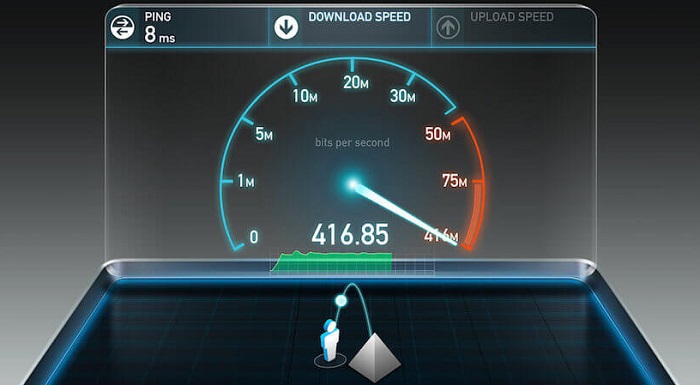
What are Internet Speed Test Apps?
Internet speed test apps are tools designed to measure the speed and quality of your internet connection. These apps test various parameters such as download speed, upload speed, ping, and sometimes more advanced metrics like jitter and packet loss. They are widely accessible and can be used on various devices including smartphones, tablets, and computers.
Read Also:
How Do Internet Speed Test Apps Work?
These apps work by sending small data packets to a server and measuring how long it takes for the data to travel back and forth. The speed at which this data travels is your internet speed. Typically, the test involves three key metrics:
- Download Speed: How quickly you can pull data from the server to your device, measured in Mbps (Megabits per second).
- Upload Speed: How quickly you can send data from your device to others, also measured in Mbps.
- Ping: Also known as latency, it measures the time it takes for data to travel to the server and back, measured in milliseconds (ms).
Why are Internet Speed Test Apps Important?
- Diagnosing Connection Issues: These apps can help identify if your internet speed is the cause of your online woes.
- Checking Service Quality: Verify if your Internet Service Provider (ISP) is delivering the speed you’re paying for.
- Optimizing Performance: By knowing your internet speed, you can make informed decisions about upgrading your plan or improving your network setup.
8 Best Internet Speed Test Apps
We have given you the 8 best Internet Speed test Apps that will help you check your internet speed and address the issue. Go through them and choose what suits you best.
1. Speedtest by Ookla
Ookla Speed test is the top of our internet speed test apps. The Ookla Speed test app is widely used by many people around the world. Network speed and network diagnostics are very well done by the Ookla Speed test app.
Around 10 million people use the Ookla app and also access their site daily. The Ookla speed test app is trusted by everyone because of its accurate measurement of signals in speed testing.
You can easily see your upload and download speed and that too in Mbps. Not only that the server you are trying to download or upload from and also the provider you are using, everything will be visible. It is very easy to test your internet speed.
Just download the Ookla speed test app, create your account in it and get the results of your internet speed in your own locality. From the speed test, you will come to know how fast and efficient your internet is working.
You must be thinking testing internet speed might cost you some amount, but this is absolutely free without you spending even a penny, and also by sitting at your home you can do the speed test. The Ookla speed test app is supported by all the devices such as web, android, mac OS, windows, google chrome, and Apple TV.
2. SpeedSmart
The second app in our internet speed test apps is SpeedSmart. SpeedSmart is given birth by Speedtest.net. SpeedSmart is mostly used by Android and iPhone users for testing their internet speed. It has some good features like it uses HTML5 over flash or Java that makes it more efficient and faster to use.
The benefit of using SpeedSmart is that whenever you test the internet speed it saves all the results that can be used in the future for you. The cherry on the cake of the SpeedSmart is that it has a user-friendly design that tends to attract many people and make them fall in love with it.
SpeedSmart also supports web, iOS, or Android and you can test your internet speed from any.
3. V-SPEED Speed Test
If you are very picky about the certain things you want and you are not satisfied by the ongoing speed test apps then you can make your own customized speed test app. YES! You are right it is true you can get your own customized speed test app.
If you are looking for it then the V- Speed Speed test is the one for you. Your command is V -Speed Speed test wish! It will have your requirements according to your need.
Measuring bandwidth, test statistics database, perform advanced VoIP tests and much more can be done by using the cloud management provided by V- Speed Speed test app. V- Speed Speed test app can be easily downloaded and quickly get started by Android or iPhone.
4. Bandwidth Place
Bandwidth Place speed test is very efficient and is used by many people. On top of it is supported by all the devices. The speed test works smoothly on any device you test.
Login into the Bandwidth Place site from any device from anywhere you wish and test your internet speed. Check the downloading and uploading speed you are getting for your internet. Check out the Bandwidth Place app and learn more about it.
5. Speedtest Master
All the iPhone users are dependent on Speedtest Master for testing their internet speed. The Speedtest Master app is specifically designed for iPhone users. The Speedtest Master app is very popular as it shows the results in 30 seconds!!! Isn’t that amazing?
I mean within one click you are given your downloaded and uploaded speed of internet connection. You can check the internet speed using Speedtest Master app for 2G, 3G, 4G, 5G, DSL, ADSL, and also Wi-Fi. The Speedtest Master app can be downloaded from the Apple app store itself.
6. Speedcheck Internet Speed Test
Speedcheck Internet Speed Test is very unique from the others and quite popular too. It stands out by not only giving the internet speed but also by troubleshooting slow or unresponsive internet. Due to that, it helps us to improve the sluggish internet.
Devices like Android, iPhone, or use the web to check your internet speed. It has a site version that gives add on benefits to you by providing a guide on how to interpret your speed test results.
7. FAST
FAST internet speed test app is created by Netflix just to make your life much easier. Because most of the time people tend to depend on mobile for streaming their favorite movie or series. Using the FAST app you can easily stream your favorite movie and series.
The FAST app is supported by Android, iPhone, and the web. Download it and enjoy its upload speeds, download speeds, latency, your current location, and IP address. The FAST app also shows your ISP that is the internet service provider’s server location.
8. Meteor Speed Tester
Last but not the least, the Meteor Speed Tester app is nothing compared to others on top. You can not only enjoy its internet speed feature but also access your social media pages like Facebook, Twitter, or Instagram right before you are about to post something on it.
Doing this will make sure that everything is perfect and ready to post. For Android and iPhone users download the Meteor Speed Tester app quickly and enjoy its features.
Accuracy and Reliability
The accuracy of speed test apps can vary based on several factors like the server’s location, network congestion, and the device used for the test. It’s recommended to perform multiple tests at different times for a comprehensive view of your internet speed.
Advanced Features
Some apps offer more than just basic speed tests. Features like detailed reports, speed history, and troubleshooting tips are common. Advanced users might appreciate apps that measure packet loss, jitter, and other network parameters.
Tips for Effective Use of Speed Test Apps
- Close Unnecessary Applications: Ensure no other applications are using the internet during the test.
- Use a Wired Connection: For the most accurate results, connect your device directly to your modem or router using an Ethernet cable.
- Test at Different Times: Internet speeds can fluctuate, so test at different times of the day.
Read Also:
Conclusion
Those were the top 8 best internet speed test apps that will help you check your internet speed. All these speed test apps are available for free and supported by almost all devices like Android, web, and iPhone. Through these, you can check your downloading and uploading speeds before doing anything on social media.
Until next time, See ya! Ciao!