In the age of high-speed internet, terms like ‘Kbps’ and ‘Mbps’ are frequently thrown around in discussions about internet connectivity. However, not everyone is familiar with what these terms signify or how they relate to each other. This article aims to demystify these abbreviations, explaining what they mean, their importance in measuring internet speeds, and how to convert between them.
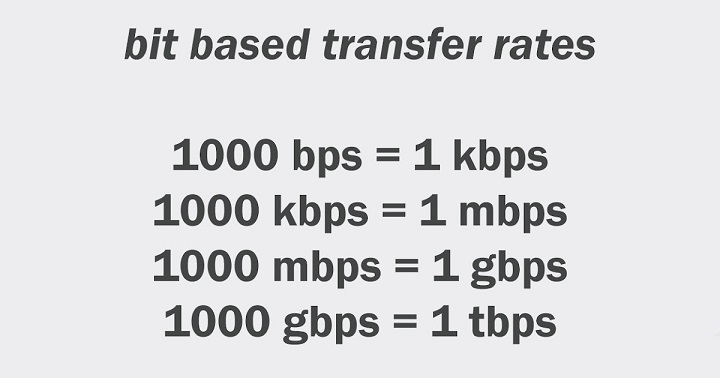
What Does Kbps Mean?
Kbps stands for kilobits per second. It is a unit of measurement for data transfer speed. One kilobit equals 1,000 bits, not to be confused with kilobytes (KB), where one kilobyte equals 1,024 bytes. Kbps is often used to measure lower-speed connections or data transfers, such as music streaming or standard-definition video.
Read Also:
What Does Mbps Mean?
Mbps stands for megabits per second. It is also a measure of data transfer speed, with one megabit equaling 1,000 kilobits. Mbps is commonly used to describe faster internet connections, such as those used for HD video streaming, gaming, and downloading large files.
The Importance of Kbps and Mbps in Internet Speeds
Understanding Kbps and Mbps is crucial for several reasons:
- Assessing Internet Plans: Internet service providers (ISPs) advertise their speeds in Kbps or Mbps. Knowing what these numbers mean helps in choosing the right plan.
- Determining Suitability: Different online activities require different speeds. For instance, video streaming in HD typically requires speeds of at least 5 Mbps.
- Troubleshooting Connectivity Issues: Slow internet speeds often manifest in lower-than-expected Kbps or Mbps, indicating potential issues with your connection.
Kbps vs Mbps
Now you are aware of what mbps and kbps are used for, what it is known as. Kbps is used for lower data rate transfer speed while mbps is appropriate for transferring high data rates speed. For the mobile network like 2G, kbps can be used. 2G will take less data transfer such as 50 kbps or 40 kbps.
If you want banners, advertisement headlines, or posters you can rely on Kbps for all that. Magnitude is the only parameter that keeps them different. The thing which differentiates between kbps and mbps is magnitude. Till now you have an idea that mbps are faster and good comparative to kbps.
The connection you get of 1kbps is 1000 times more while you are using mbps connection. Network capacity is known as network speed or connection speed, but you cannot use it in technical language.
1 kbps network will be able to transmit only 1 kbit per second.
How to Convert Kbps to Mbps
You must be wondering how to convert kbps to mbps. Then do not worry, we will help you with it and you will no longer suffer from how do I convert this thing!
1. Converting kbps to mbps:
For converting kbps to mbps, divide it by 1000. Shifting the decimal point to 3 places to the left. Still, confused? If yes go through the example given below. You will clearly get that in your mind now.
Let us take an example, if There are 3000 kbps have to be converted to mbps. Divide 3000 by 1000 so you have left with 3 and not alone 3 kbps, 3 kbps is equal to 3 mbps you are with now.
Let us take another example if you want to convert 0.8 kbps to mbps. Then shift the decimal point to 3 places left. 0.8 kbps, when you shift the decimal 3 places it will become 0.008 that is 0.008 mbps. Well, that was all about converting kbps to mbps. But what if you want to convert mbps to kbps then? Worry not we have got you covered for that too.
2. Converting mbps to kbps:
Converting mbps to kbps is pretty simple, you just need to multiply it by 1000, and Ta-Da the conversion is done to kbps from mbps. Shifting 3 places of decimal to right will give you kbps. It means doing the opposite shifting of converting from kbps to mbps.
Let us understand by an example, if you want to convert 3 mbps to kbps then multiply it by 1000 or just shift the decimal to right by 3 places. Then 3 mbps will get converted to 3000 kbps. Another example, 0.6 mbps to kbps will be what? Shift the decimal to 3 places right you get 0.6 mbps to 600 kbps.
And by now you are an expert in converting the network bits. You know how to convert kbps ( Kilobit per second ) to mbps ( Megabyte per second ) and also mbps ( Megabyte per second ) to kbps ( Kilobit per second ). Convert according to your wish in the data type you want.
How to Convert Kbps to Mbps, and Vice Versa
Conversion between Kbps and Mbps is relatively straightforward since both are standard units for measuring data transfer speeds.
- Converting Kbps to Mbps:
- Since 1 Mbps equals 1,000 Kbps, you convert Kbps to Mbps by dividing the number of Kbps by 1,000.
- For example, 2000 Kbps / 1,000 = 2 Mbps.
- Converting Mbps to Kbps:
- Conversely, you convert Mbps to Kbps by multiplying the number of Mbps by 1,000.
- For example, 5 Mbps * 1,000 = 5,000 Kbps.
The Role of Kbps and Mbps in Different Internet Activities
Different online activities require different internet speeds, often measured in Kbps or Mbps:
- Email and Basic Browsing: These activities generally require fewer Mbps, often working fine even in the Kbps range.
- Streaming Music: Music streaming typically needs speeds of 128-320 Kbps.
- Streaming Video: Standard definition video can require 3-4 Mbps, while HD can require 5-8 Mbps or more.
- Online Gaming: Online gaming typically requires speeds of at least 3-6 Mbps, though more is preferable for a better experience.
FAQs
- Is higher Kbps or Mbps always better? Generally, higher speeds (higher Kbps or Mbps) provide a smoother and faster internet experience, especially for data-intensive activities.
- Can internet speeds fluctuate between Kbps and Mbps? Yes, internet speeds can vary depending on the time of day, the number of devices connected, and the overall bandwidth capacity.
- How do I know if my internet speed is sufficient for my needs? Consider the type of activities you engage in online. For basic browsing, lower speeds in Kbps may suffice, while streaming or gaming typically requires higher Mbps.
In summary, understanding the meaning and conversion of Kbps and Mbps is essential in the digital age, where internet speed is a vital aspect of daily life. This knowledge not only aids in selecting the right ISP plan but also helps in managing expectations for different types of online activities.
Read Also:
- What is My IP Address
- What is a Router and How Does it Work
- Mbps: What It Means and How It’s Defined
Conclusion
Alright then, that was all about the kbps ( Kilobit per second ) and mbps ( Megabyte per second ). Difference between kbps and mbps, how to convert from kbps to mbps, and from mbps to kbps. Hope you had a good read. Stay safe. If you have any doubts or anything you did not understand in conversion then let us know. See ya, until next time! Ciao!


